Think of your website as your digital storefront or a critical business tool – it demands regular upkeep to perform optimally, attract visitors, and remain secure. Neglecting website maintenance leads to sluggish performance, security vulnerabilities, broken features, and ultimately, a frustrating user experience that can drive potential customers away. This essential checklist, brought to you by the team at Neo Core, details crucial tasks, organized by frequency, to ensure your online presence stays robust, secure, and efficient. Consistent maintenance isn’t just about fixing problems after they occur; it’s about proactive prevention, ensuring your digital asset continuously delivers value and performs at its best.
Why Prioritize Website Maintenance?
Before we jump into the specific tasks, understanding the ‘why’ is key. Consistent maintenance is non-negotiable for several reasons:
- Enhanced Security: Regular updates and scans are your first line of defense against malware, hacking attempts, and emerging vulnerabilities. A security breach can severely damage your reputation and compromise sensitive user data. Resources like the OWASP (Open Web Application Security Project) constantly highlight the evolving nature of web threats.
- Optimal Performance & Speed: Updates, efficient image optimization, and streamlined code contribute directly to faster load times. Site speed is vital for user satisfaction and a known ranking factor for search engines like Google. Slow websites lose visitors and search visibility.
- Superior User Experience (UX): Maintenance ensures all links work as expected, forms submit correctly, and your site displays perfectly across all devices (desktops, tablets, mobiles). A seamless UX keeps visitors engaged and encourages conversions.
- Improved SEO Rankings: Search engines reward websites that are well-maintained, secure, and fast. Regular technical health checks and content updates positively influence your search engine visibility.
- Reliable Functionality: Software updates frequently include patches for bugs that could be hindering your site’s features or causing unexpected behavior.
- Stronger Brand Reputation: A website that is slow, broken, or insecure reflects poorly on your brand’s professionalism and reliability. A well-maintained site builds trust.
The Essential Website Maintenance Checklist

Tailor this checklist based on your website’s specific platform, complexity, traffic volume, and features.
Weekly Tasks (Or Daily for High-Traffic/E-commerce Sites)
Frequent checks to catch and address immediate issues.
- Comprehensive Backups: Perform full backups of your website files and database. Ensure backups are stored securely off-site or in multiple locations. Crucially, know how to restore them (see Quarterly tasks).
- Security Monitoring: Utilize security plugins or external services to scan for malware, suspicious activity, and known vulnerabilities. Address any alerts promptly.
- Check for Critical Updates: Review updates for your Content Management System (CMS – e.g., WordPress, Joomla), themes, and plugins/extensions. Apply urgent security patches immediately. Note: Test significant updates before applying to the live site (see Monthly).
- Uptime Verification: Employ an uptime monitoring service to receive instant alerts if your website becomes inaccessible.
- Broken Link Scan: Use online tools or website crawlers to find and fix broken internal and external links, preventing user frustration and potential SEO issues.
- Comment Moderation: Review and manage user comments, removing spam and engaging with genuine interactions to foster community.
- Critical Functionality Test: Quickly test essential functions like contact forms, lead capture forms, or the primary steps of your checkout process.
Monthly Tasks
Deeper checks and optimization routines.
- Apply & Test Updates: If not handled weekly, dedicate time this month to apply pending core CMS, theme, and plugin updates. Always test these updates on a staging environment first, if possible, to avoid breaking your live site.
- Analyze Website Speed: Use tools like Google PageSpeed Insights or GTmetrix to measure your site’s loading performance. Identify specific elements causing slowdowns (e.g., large images, render-blocking scripts).
- Review Website Analytics: Dive into Google Analytics or your preferred analytics platform. Examine traffic sources, top-performing content, user behavior flows, bounce rates, and conversion metrics. Identify trends and areas needing attention.
- Database Health Check: For database-driven sites (most CMSs), use available tools or plugins to optimize your database tables, remove unnecessary data like old revisions or spam comments, improving query speed.
- Cross-Browser & Cross-Device Testing: Manually load your website on different major browsers (Chrome, Firefox, Safari, Edge) and various screen sizes (desktop, tablet, phone) to ensure consistent display and functionality.
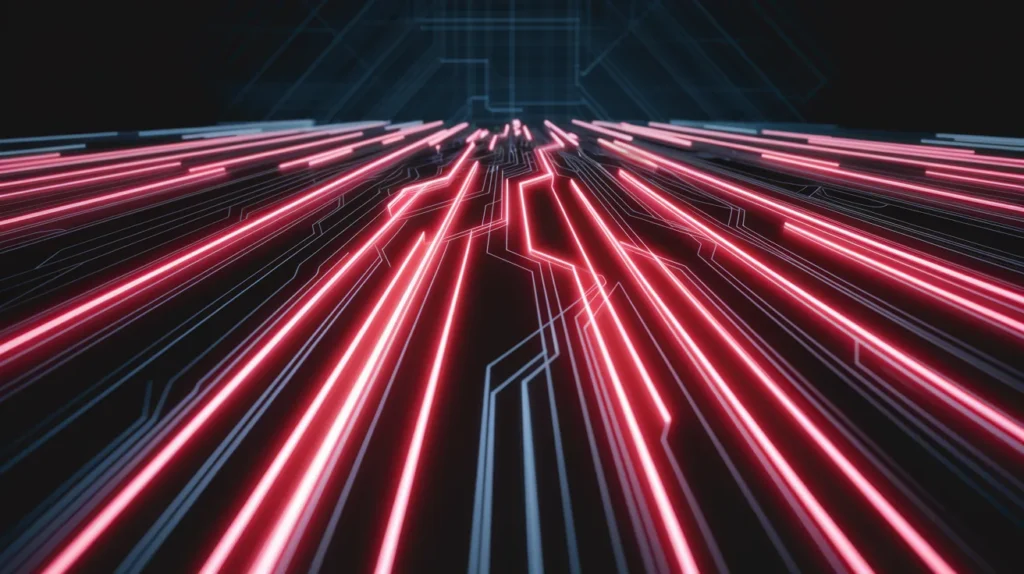
Quarterly Tasks
Perform these more thorough reviews every three months.
- SEO Performance Audit: Analyze your keyword rankings, organic traffic performance, backlink profile health, and technical SEO status using tools like Google Search Console. Look for opportunities and address any reported issues (e.g., crawl errors, mobile usability problems).
- Content Review & Refresh: Audit your existing pages and blog posts. Is the information accurate and up-to-date? Can older, valuable content be refreshed or expanded? Identify and remove thin or outdated content that no longer serves a purpose. Ensure any technical examples or code cleanup recommendations within your content are still relevant and efficient.
- Test Backup Restoration Process: Critically, perform a test restoration of your website from a backup onto a staging or development server. This verifies that your backups are viable and that you know the restoration procedure before an emergency occurs.
- Security Log Analysis: Examine server access logs and security plugin logs more closely. Look for patterns of failed login attempts, unusual traffic sources, or repeated errors that might indicate underlying issues or targeted attacks.
- In-Depth Form Testing: Go beyond critical forms and test all interactive forms on your website, including less frequently used ones like newsletter signups or detailed inquiry forms.
Annual Tasks
Once a year, step back and review foundational elements and long-term strategy.
- Domain Name & Hosting Renewal Review: Check the expiration dates for all your domain names and your web hosting plan. Evaluate if your current hosting provider still meets your performance, security, support, and budget requirements. Consider if migration is warranted.
- SSL Certificate Verification: Confirm your SSL certificate is valid, correctly installed, and covers all necessary domains/subdomains. Ensure HTTPS is enforced site-wide. Check its expiration date.
- Design, UX, and Accessibility Review: Assess your website’s overall design. Does it still look modern and align with current branding? Is the navigation intuitive? Conduct user testing or gather feedback. Review for accessibility compliance (WCAG standards).
- User Access Audit: Review all user accounts with access to your website’s backend (CMS admin, FTP, hosting panel). Remove any inactive or unnecessary accounts. Ensure remaining users have appropriate permissions (principle of least privilege) and enforce strong password policies.
- Technology Stack Review: Evaluate the core technologies your website relies on. Are there major new versions of your CMS, framework, or server software (like PHP) that offer significant performance or security benefits? Plan major upgrades strategically.
- Review Service Integrations: Check any third-party services integrated with your site (email marketing, CRM, payment gateways). Ensure APIs are current and connections are working correctly. Consider if you still need all integrated services. Perhaps you could even add value with custom tools, like a QR Code Generator if relevant to your audience engagement strategy.

Making Maintenance Manageable
Website maintenance shouldn’t feel like a burden.
- Schedule Consistently: Treat maintenance like any other important business task – block out dedicated time in your calendar.
- Leverage Automation & Tools: Use plugins and services for tasks like backups, security scanning, uptime monitoring, and performance checks. Utilize resources like those on Neo Core for specific tasks.
- Maintain Documentation: Keep a simple log of performed maintenance, updates applied, issues found, and resolutions. This is invaluable for troubleshooting and team collaboration.
- Seek Professional Assistance: If you lack the time, expertise, or desire to handle maintenance yourself, investing in a professional website maintenance service or agency is often a wise decision.
Conclusion: Protect Your Digital Investment
Consistent website maintenance is not an expense; it’s an investment in the security, performance, and longevity of your online presence. By diligently following this checklist, you proactively safeguard your site against threats, ensure a positive experience for your visitors, maintain optimal speed, and support your crucial SEO efforts. Keep your digital engine running smoothly – make website maintenance a fundamental part of your routine.

